Motorola Droid Phone with Verizon 3G Network and Google Maps Voice Navigation
 As a baby boomer, we love to travel. Furthermore, we love technology that helps to make our travel more convenient, pleasurable, and less chaotic.
As a baby boomer, we love to travel. Furthermore, we love technology that helps to make our travel more convenient, pleasurable, and less chaotic.
With the recent launching of The Roaming Boomers, we realized that we were going to be away from home more, and that the benefits of today’s smart phones might be a real advantage for us.
We began to do a little homework, and decided to purchase a Motorola Droid using Verizon’s 3G network.
One of the many benefits of this decision was the free inclusion of Google Maps Navigation with voice guidance.
Let me share with you how we were able to use this on our recent trip to Hawaii:
- we are in Hilo, Hawaii, and we need to get to a particular restaurant. We know the name of the restaurant, but that’s it.
- I activate the Google Voice Search on my phone and speak the name of the restaurant into my phone.
- In a few seconds we are presented with a Google search result showing the address, and phone number of our restaurant.
- But wait! I don’t have to call for directions as there is a “get directions” button right next to the Google listing.
- I hit the “get directions” button, and whammo!, the phone switches to Google Maps Navigation, identifies my location by satellite, and begins to direct me on my way with voice activated, turn by turn instructions.
Holy techno-wonder Batman! This is cool! I now have a voice activated GPS device with me at all times.
I may never have to ask for directions again!
Do you understand what this means to the male species?
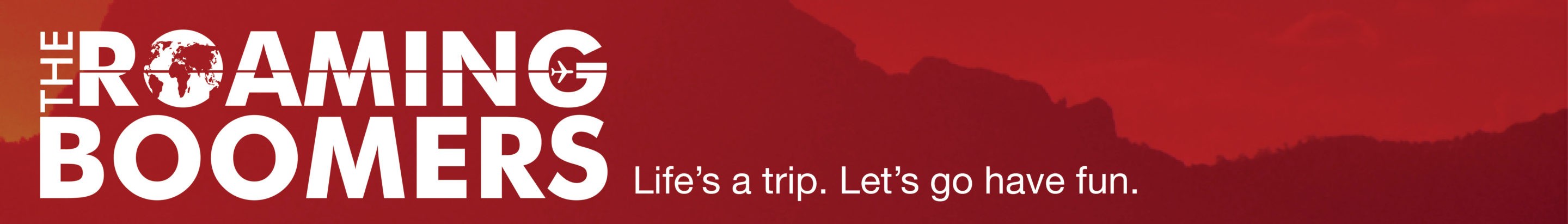 The Roaming Boomers
The Roaming Boomers



