Product Review: Garmin’s nüvi 1390T GPS Navigator
 In a previous article, I was sharing a story about how my Garmin nüvi GPS saved our marriage. A number of years have since gone by, and what cost me then about $600 can now be bought for a significantly smaller investment.
In a previous article, I was sharing a story about how my Garmin nüvi GPS saved our marriage. A number of years have since gone by, and what cost me then about $600 can now be bought for a significantly smaller investment.
I called Garmin, and shared with them that I would like to conduct a test drive of their Garmin nüvi 1390T on The Roaming Boomers website, and they were kind enough to immediately rush one to my front door!
Carol and I took the Garmin nüvi 1390T out for a spin today, and here are some of the things that we noticed:
- The 1390T has hardly any more weight than our 360 (5.7 oz vs. 5.1 oz), yet the screen is nearly an inch larger diagonally, the case is 25% slimmer, and has much improved graphics that are very easy to see, even in broad daylight.
- Amazon.com is selling this unit today for $205. This makes the 1390T one third the cost of my older unit.
- The 1390T is pre-loaded with a NAVTEQ traffic receiver. Therefore, as we were driving around Phoenix freeways we were able to see, and steer clear of traffic snarls and accidents.
- As you can see in the graphic above, Garmin has improved the graphic functionality. Therefore, when I am on those wide busy highways, the Garmin 1390T gives me ample warning, and a graphic to show me which lane I should be in. I love it!
- When I put an address in the Garmin nüvi 1390T it takes about 15 seconds to get the address input. With the touchscreen interface, it is significantly easier to use than my expensive German automobile. In fact, I won’t even use the GPS in my expensive German automobile because my Garmin GPS is far more user friendly.
- I noticed that the 1390T has modes for walking/bicycling. I can see the walking mode being real handy in Washington D.C., for example. I wouldn’t have to ask for directions! How cool is that?
- Another cool feature is that you can download inexpensive optional CityXplorer content and have subways, buses, trains, and all public transit information stored right in your hand-held GPS. Now that’s cool! I hate trying to figure out bus/train/subway routes.
- Even more cool, for my wife, the “Where Am I” feature will direct you back to your car in a large parking lot. No more lost car, honey!
- With Bluetooth Wireless Technology, the nüvi can answer your cell phone for you. This way you can keep your eyes on the road, and your hands on the wheel.
- The new 1390T also has something called ecoRoute. With this, you can not only choose the fastest route, the shortest route, but also the most fuel efficient route based on known traffic patterns. Wow!
- The other great feature I like is that once you have your destination input, you can set the device in the seat and it will do a great job talking you all along the way, including announcing the names of the streets. I like it!
Overall, I was very pleased with the improvements included with the nüvi 1390T, and as Will Smith said, in the movie Independence Day, as he just finished driving the alien space ship, “I gotta get me one of these“!
Thanks Garmin for the test drive. I am very impressed!
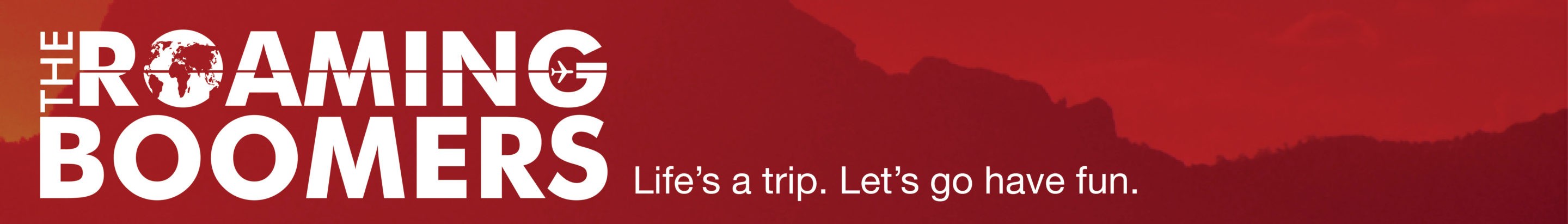 The Roaming Boomers
The Roaming Boomers




I have a Magellan handheld and a Garmin heart monitor/GPS. It seems that Garmin is a couple years ahead of Magellan in product development. My Magellan is 10 years old and looks & feels like a Motorola 'brick' with no features. Great review! This new Garmin is now on my Amazon wish lis.!
Uhh . . . that's list!
Rick,
Thanks for stopping by and sharing your comments. I have been a happy Garmin customer for many years, and I am very confident that you will love the nüvi 1390T.
I love the idea of putting a GPS in our vehicle, thank you for sharing and GPS reviews, have a great day!
I am curious – our old 360 shows all sorts of detail – lakes, rivers, golf courses, points of interest – all things I have NOT added as favorites. The 1390 LMT flies basically blind – it shows the route, the grid of where we are, but no detail and seldom any labelling except for an occasional road name. I hate it – is this how they are now, or is this a damaged unit??